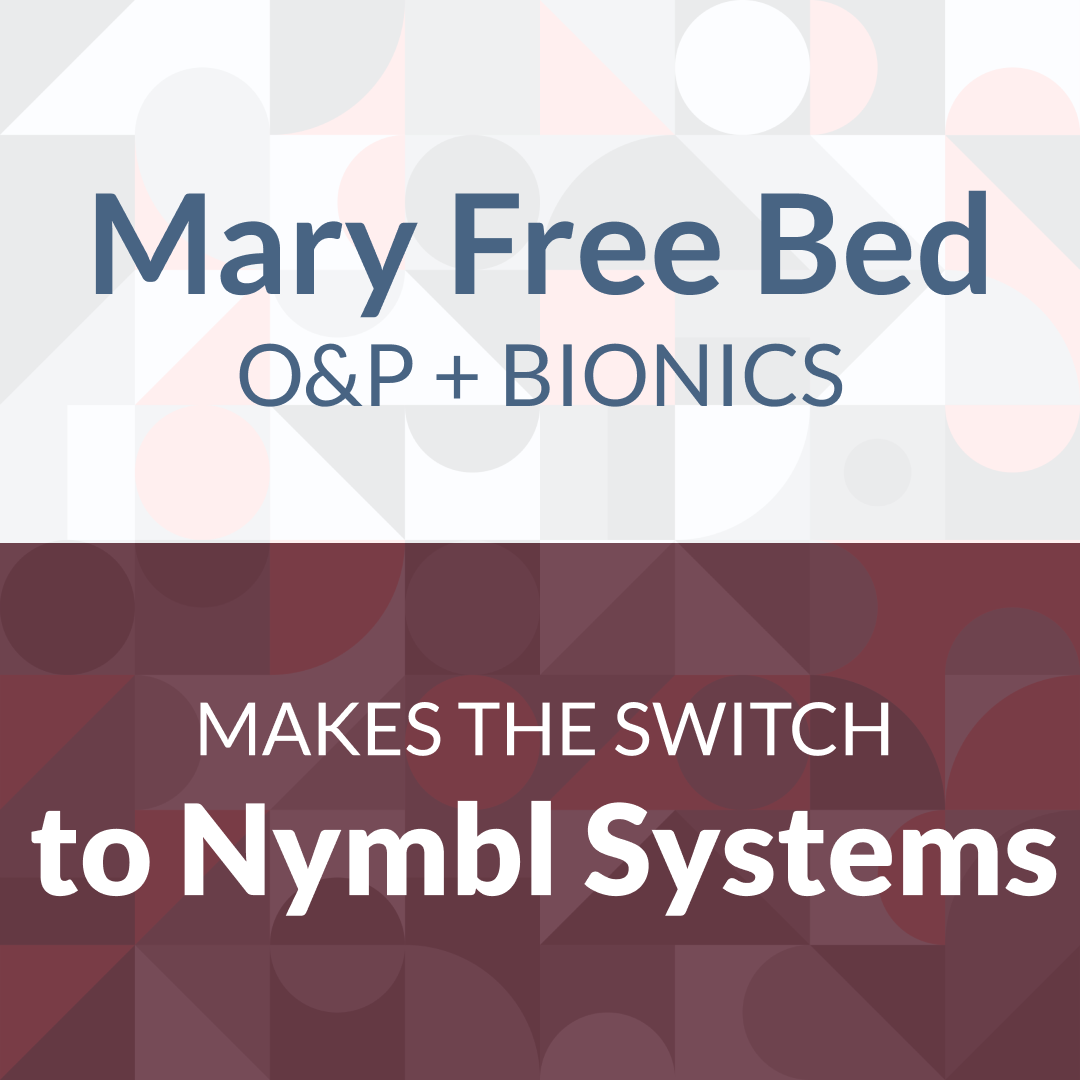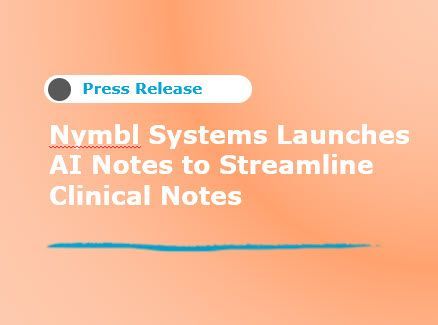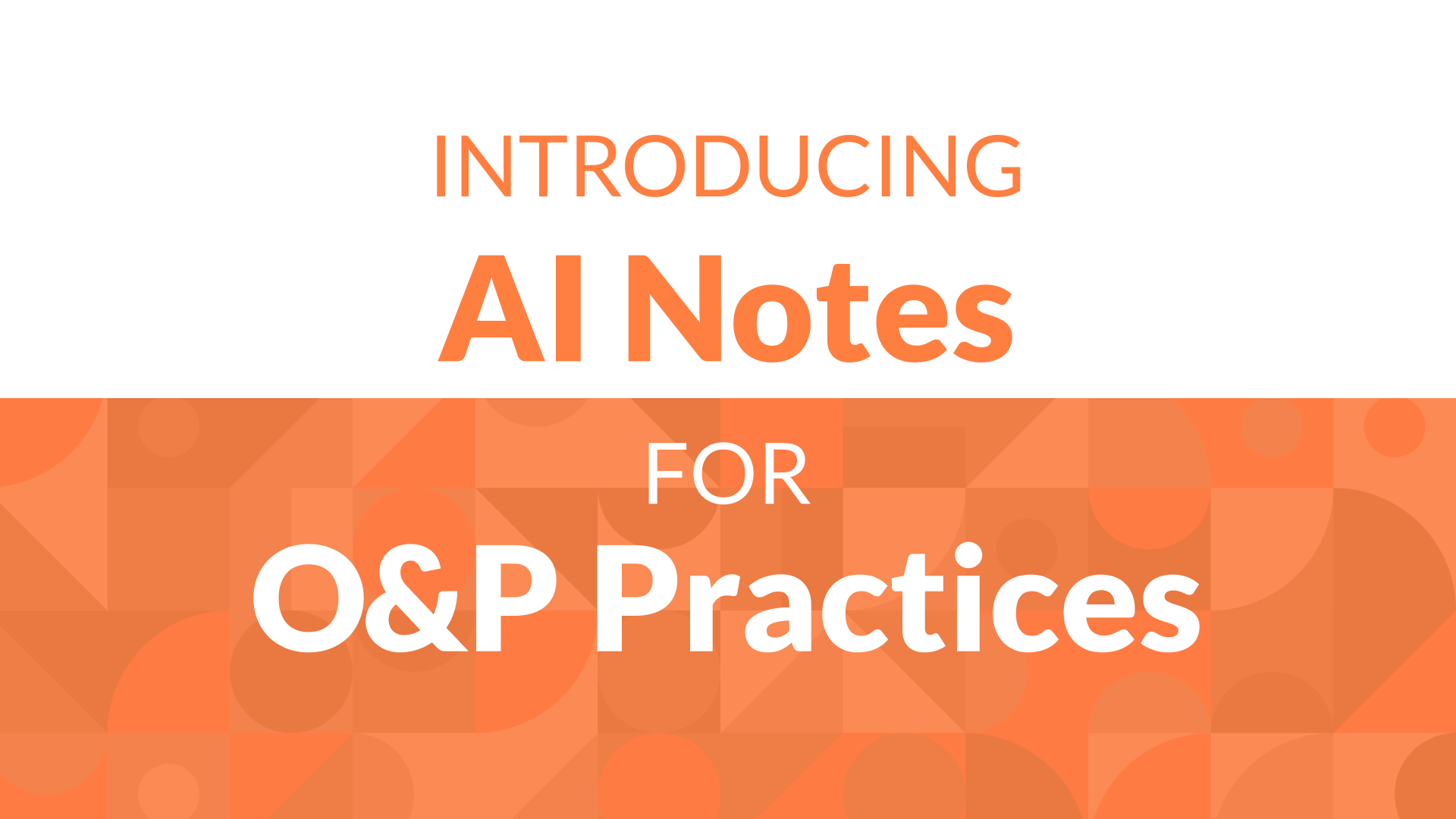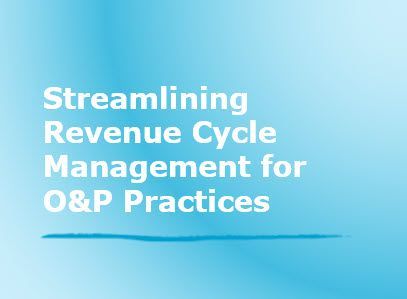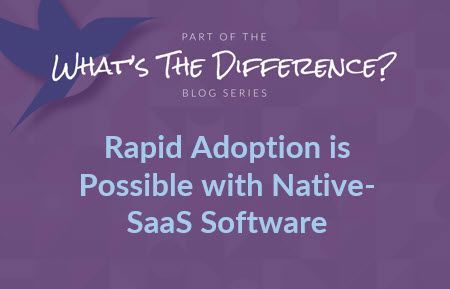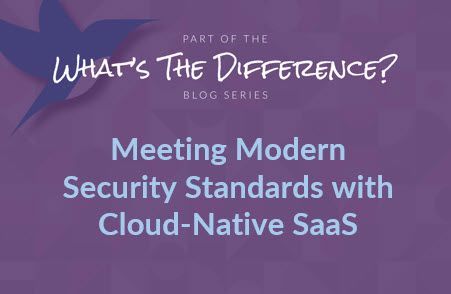How To: Simplify Your Wheelchair Rental Fleet Management
How To Simplify Your Wheelchair Rental Fleet Management
Worn out upholstery. Break repairs. Battery replacements. Damaged wiring. With long-term use of wheelchairs, many issues may cause a patient to need a rental while their equipment is being repaired. Manually tracking your rental fleet while using a system separate from your sales orders and documentation is tedious, especially when it comes time to bill for the service. Keep reading to learn how digital inventory management and automated billing can make your workflow more seamless and your rental management easier.
Integrated Digital Inventory Management
The paper trail of sales orders and documents with patient, physician, or therapist signatures can be hefty. Managing hard copies of all these documents is time-consuming and introduces the risk of
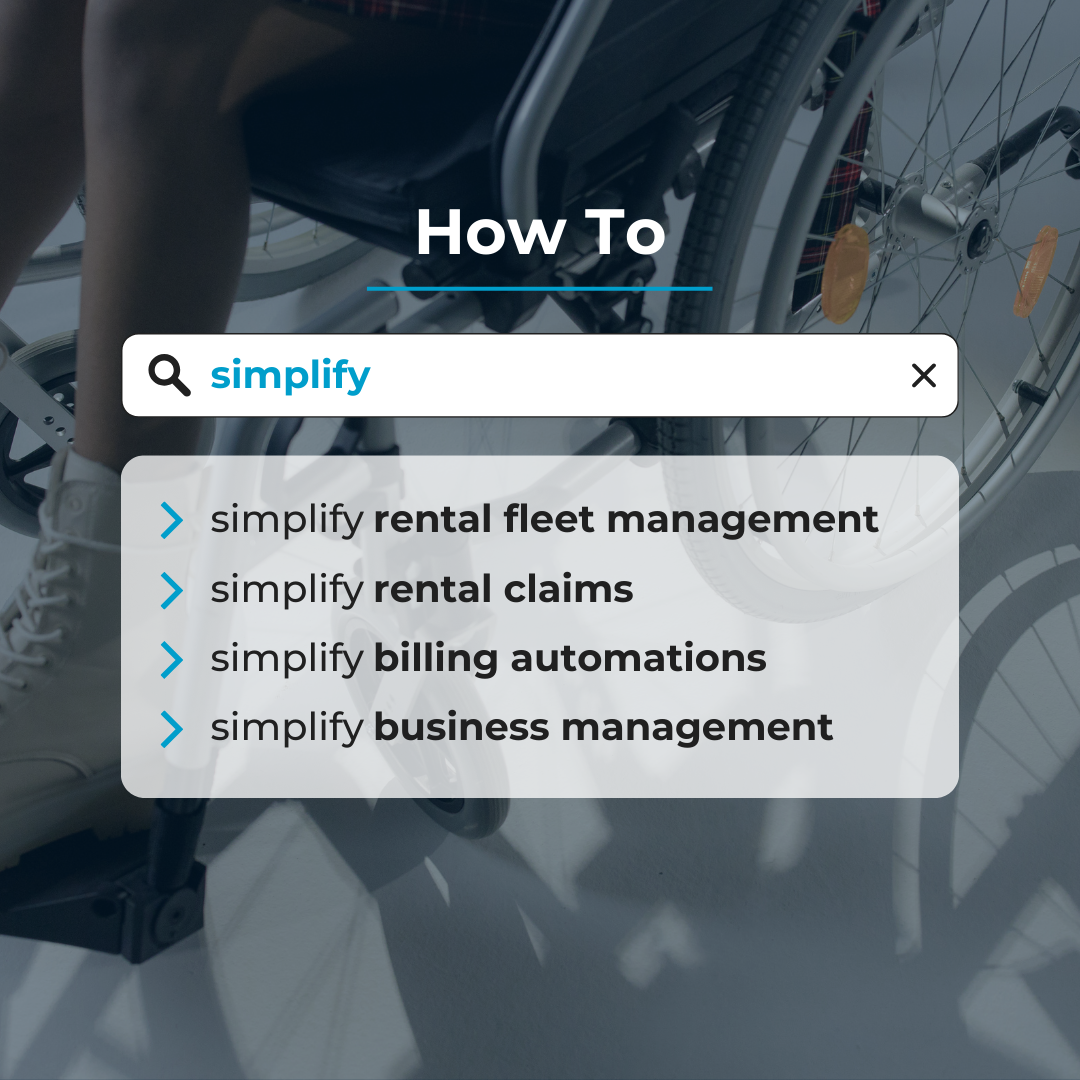
misplaced documents. Plus, when you or your ATPs are on the go, you can’t access your real-time inventory levels.
With digital inventory management, you can keep your forms secure and organized. And, when a wheelchair needs repairs that can’t be completed on-site, it’s easy to check out rental equipment and assign it to a patient profile. No matter where you are, you can use a platform to view exactly what rentals are available, where your rentals are, and which documents you’ve gotten signed for a patient.
Automated Rental Claims
While some rentals are short-term, long-term rentals will often require different modifiers to be updated over the life of the rental, so claims are submitted properly. Manual updates to these modifiers can be a logistical challenge and introduce human error (forgetting to update modifiers before sending claims to payers). With automated rental claims, you won’t need to set a reminder to update modifiers on claims before submitting them. Instead, you can rest assured that modifiers are updated according to the schedule that is preset by an ATP when claims are auto-generated for your billers to review.
How are Automated Rental Claims Set Up?
When you start a new automated claim, you’ll begin by setting up HCPCS modifiers. You’ll be able to choose multiple options for modifiers, according to the custom fee schedules of your insurance payers. Before you start the auto-billing process, you’ll enter the number of billing periods for the rental. Finally, you’re ready to assign the claim and send it to your billing department.
The Solution is Clear
If you’re ready to start your search for business management software that’s built for Complex Rehab Therapy (CRT) businesses, you won’t need to search for long. Nymbl Systems offers the above features to help you manage your rental fleet (and more)! Simplify your workflows with our 100% cloud-based, incredibly accessible business management software. We believe that when healthcare providers have the freedom to focus on what truly matters – delivering exceptional care – the outcomes are nothing short of remarkable.
That's why we are relentless when it comes to implementing new features, creating time-saving reports and customizable workflows, and making sure we have the most dedicated customer support team you've ever met. We’re the agile and simple-to-use business management platform, created intentionally for healthcare providers in Durable Medical Equipment, Prosthetics, Orthotics, and Supplies (DMEPOS) to achieve better outcomes.
By choosing Nymbl Systems, you're not just getting business management software – you're joining a community of healthcare professionals who share your passion for innovation and a commitment to delivering exceptional care. Let's create a better future, together.
See It With Your Own Eyes
Nymbl Systems is an all-in-one business management solution, niche-built for the CRT, O&P, and HME industries. Watch one of our trainers show you how to set up and manage an automated rental claim in our software by filling out the form below!
Automated rental claims